Pirate Wanted Poster Two
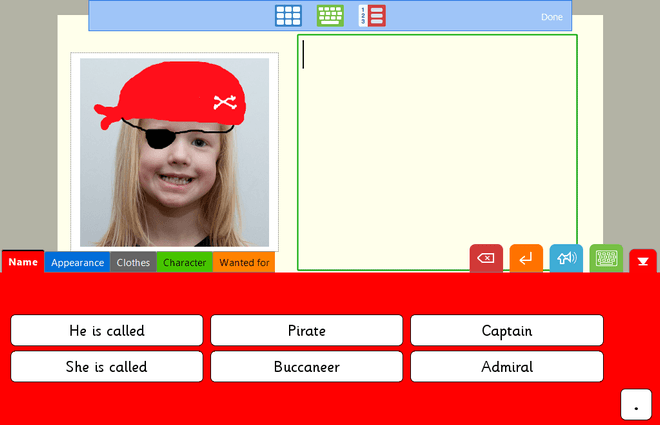
With this Clicker Book, students create a wanted poster for a pirate. They add a picture of a pirate and write the important identifying information using grids containing vocabulary to write the pirate’s name, and sentences about appearance, clothing, character, and what they are wanted for.
To create the book, go to Edit View. Click/tap on the picture box and choose the options from the toolbar to take a photo, browse, or paint a picture. Click/tap on the text box to write sentences using the grids.
For related sets, search for pirates on LearningGrids. See “Pirate Wanted Poster One” for a similar activity aimed at older writers.
Author: Crick Software
This free resource works with:
Clicker for Windows and Mac (Windows and Mac)
Clicker Books (iPad and Chromebook)
Clicker Book
Open