Changing Shape
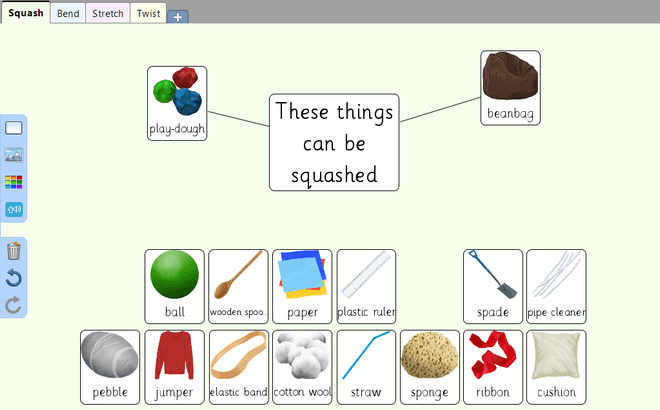
With this Clicker Board Set, children create simple mind maps to show materials and objects whose shape can be changed by squashing, bending, stretching or twisting.
Each board focuses on a different action. Link the target pictures to the statement (e.g. "These things can be twisted.") – click the cell and then drag one of its round handles to the statement. Eliminate the unwanted pictures by clicking on them and then on the trash icon. Add other objects by double clicking on the page to create a cell. Then add a picture using the picture toolbar.
For further follow-up sets, search for changing shape on LearningGrids. For other related sets, search for materials.
Clicker for Windows and Mac (Windows and Mac)
Clicker Writer (iPad and Chromebook)